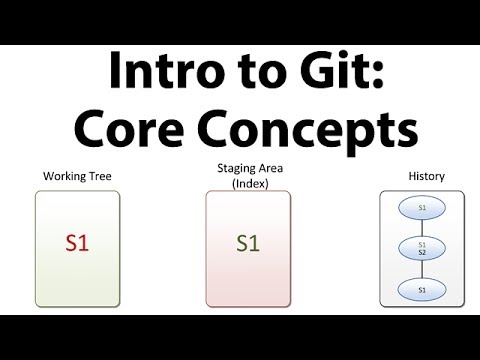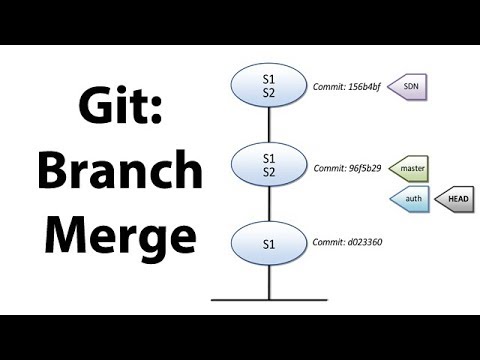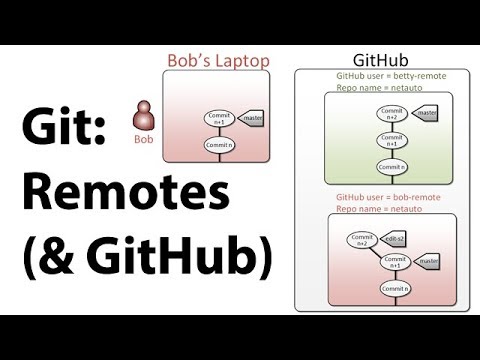Git
Learning Git
The following three videos by David Mahler are a decent introduction to Git
version control system and teach you the key concepts of Git in a illustrative
way. Runtime is 30m each for a total of 1.5h. I wish I started to learn Git this
way back then.
In addition, the below book, the visual overview of the most used Git commands and lastly the visual playground below are helpful too. And.. Git's very good documentation as the one source of truth as reference.
Areas in a Git Repository
This diagram illustrates the different areas in a git repo and which subcommands to use to manage changes between these buckets:

Configuration files
There are a number of configuration files that git offers and that let user
customize their git experience in great depth. As usual
great powers comes with great responsibility. 
First Time Git setup
This step is really important as you set some default behaviour and especially you have to set your identity! This last step - configuring your identity - is neglected very often. Please, don't. Now go and read first time git setup!
Keep in mind that you just set your global identity. Almost every configuration key is also changeable on repo level. This means while your global identity may be "MrCool cool@test.com", you can still have another identity on a per repo basis, i.e. when implementing stuff for work. You can set your identity within the repo directory by issuing:
git config user.name "Max Mustermann"
git config user.email max.mustermann@example.com
As you can see, the same command is run, but --global is left out. Now this
local setting can be found in the config file of the repo, .git/config. While
the global configuration file is found at ~/.gitconfig.
Unsure what your identity is in the current repo? Just run git config
user.name or git config user.email respectively.
Repo-local Configuration Files
.gitignore - Specifies intentionally untracked files to ignore
A gitignore file specifies intentionally untracked files that Git should ignore, see man gitignore or in the git-book. This is valuable if you have some local temporary files, that should not get committed except if forced. Other examples may include a vendor library that is used that is versioned somewhere else and gets installed as a dependency.
.gitattributes - Defining attributes per path
A gitattributes file is a simple text file that gives attributes to pathnames, i.e. end of line style, see man gitattributes or in the git-book.
Articles
The Thing About Git (15' read)
Often beginners find it oddly strange that there is an index/staging area in Git
and are not aware for what this thing can be used. Other VCS do not have this.
Nevertheless it's not an addition just to make Git more complicated and to
bother the developers. The "Tangled Working Copy Problem" illustrates why
this concept makes sense and how you should use it to your favor. There's one
important option tot git add that most beginners overlook (and tutorials
almost never teach you), e.g. --patch or -p
Try the following form of adding files to the index next you have to do that and
see what happens!
git add --patch somepathspec or git add -p somepathspec
git checkout vs. git switch / git restore
Git 2.23 introduced two new commands: git switch and git restore. The reason
is clarity as git checkout worked with branches and files likeways and git
had to guess what you want. Does git checkout project_start actually checkout
the branch project_start or do you want to undo all changes to the file
project_start?
Here's what to use now:
| Action | Old Command | New Command |
|---|---|---|
| Switch to a branch | git checkout branch-name |
git switch branch-name |
| Create and switch to a branch | git checkout -b new-branch |
git switch -c new-branch |
| Restore file changes | git checkout -- file.txt |
git restore file.txt |
| Restore file from commit | git checkout HEAD~1 file.txt |
git restore --source=HEAD~1 file.txt |
| Unstage a file | git reset HEAD file.txt |
git restore --staged file.txt |
Simple and clear now.